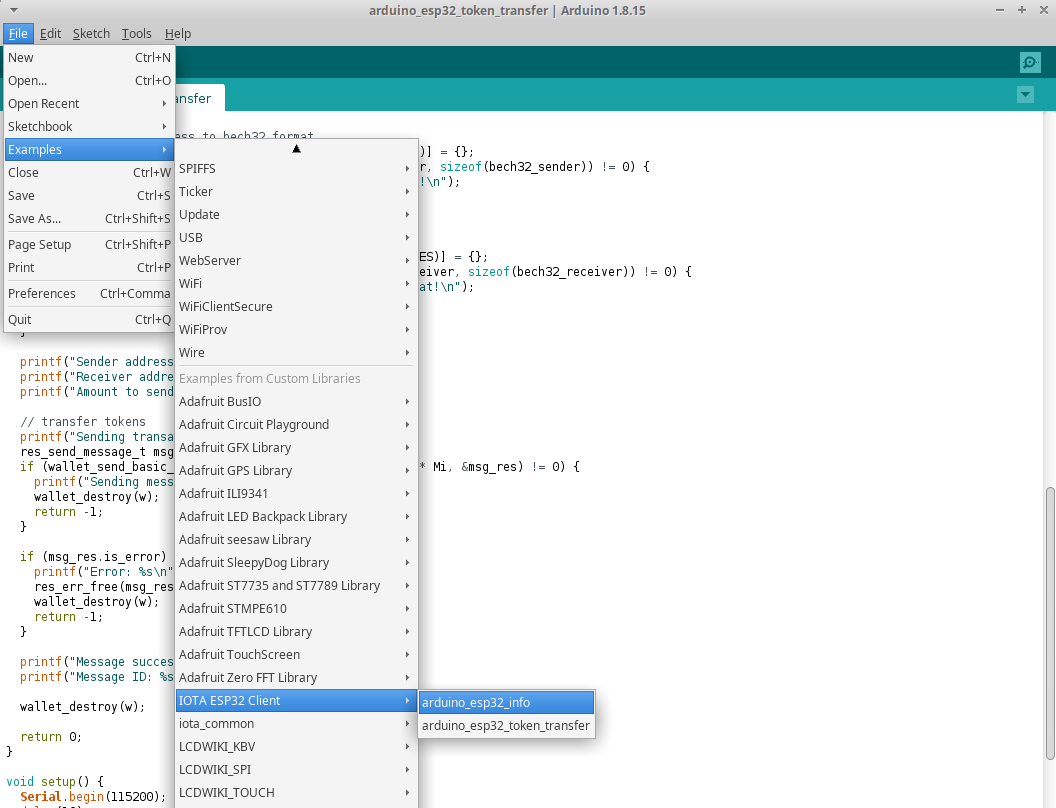Arduino-ESP32 Integration
Contents
Arduino-ESP32 Integration#
Developers are able to write IOTA client and wallet applications with arduino-esp32 framework via the Arduino Desktop IDE
Please follow the installation document to setup the IDE on your system
Once the desktop IDE and arduino-esp32 support are installed, you are ready to add IOTA Client library into the Arduino Libraries.
There are two packages are required:
Import IOTA Client packages#
Choose one way which your preferred to import packages into the Arduino IDE.
Download Packages From GitHub#
Download ZIP files from the website and save to a folder.
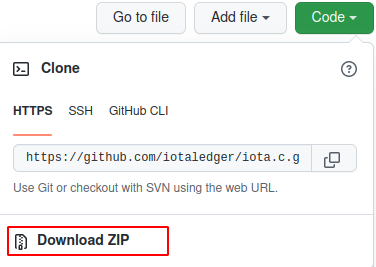
Add packages into Arduino Libraries
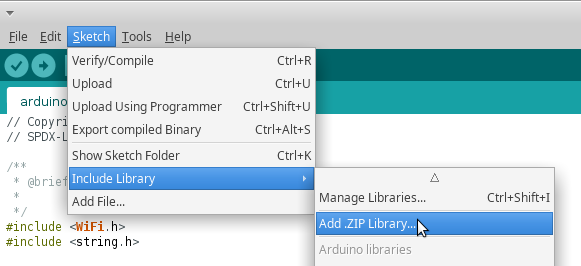
Clone Packages From GitHub#
Clone repositories into the Arduino Libraries folder, the folder is under the Sketchbook location can be found in the preferences settings.
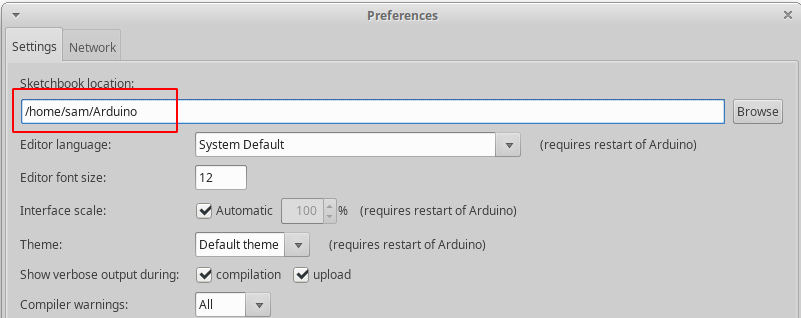
In my case, it is /home/sam/Arduino/libraries.
cd /home/same/Arduino/libraries
git clone https://github.com/iotaledger/iota.c.git
git clone https://github.com/oopsmonk/uthash.git
Import IOTA Client Library From Arduino Package Manager#
TODO
Open Examples from IDE#
Once IOTA Client packages are imported to the Libraries folder, please restart Arduino IDE and you can find the examples in the IDE.